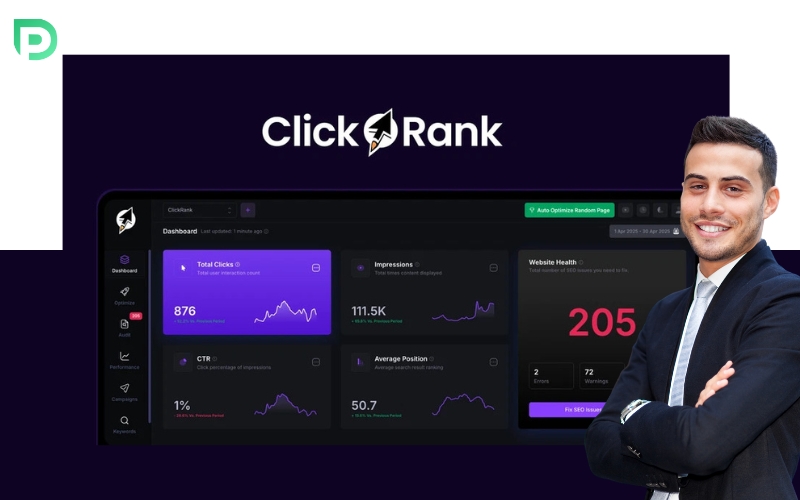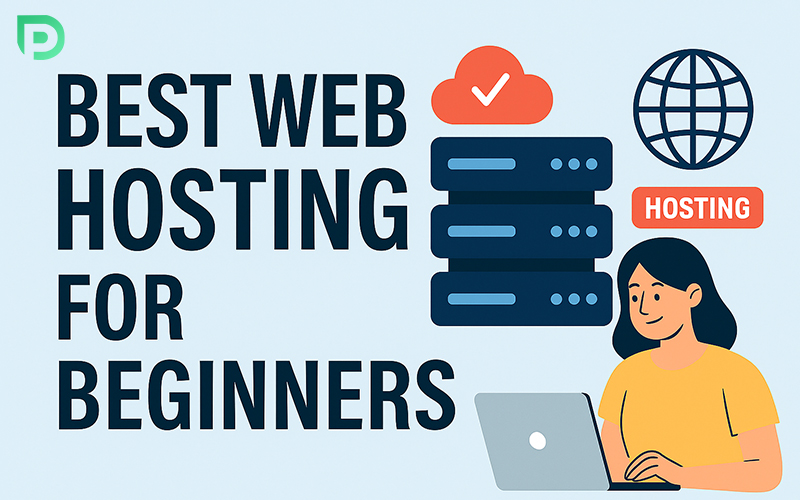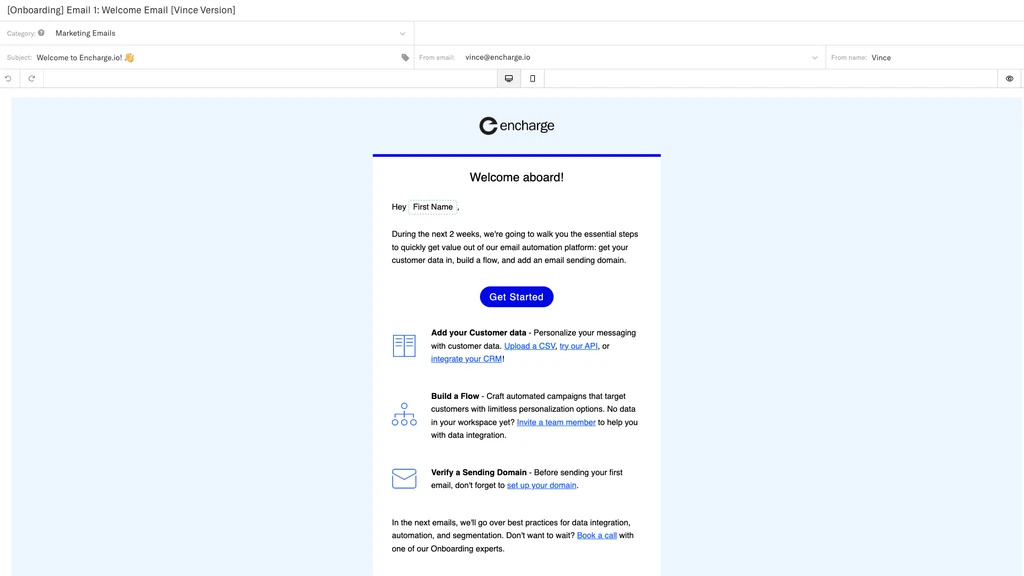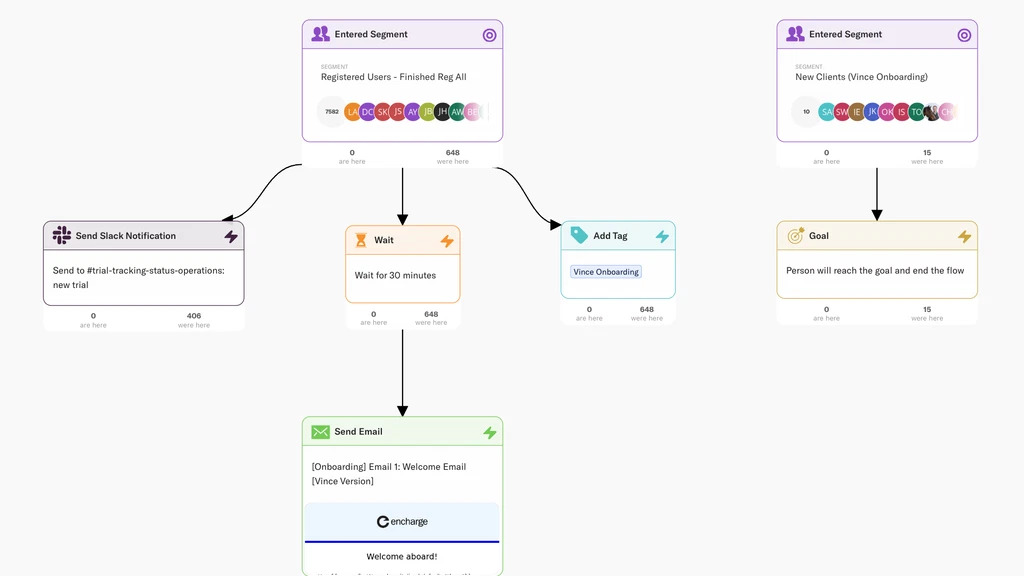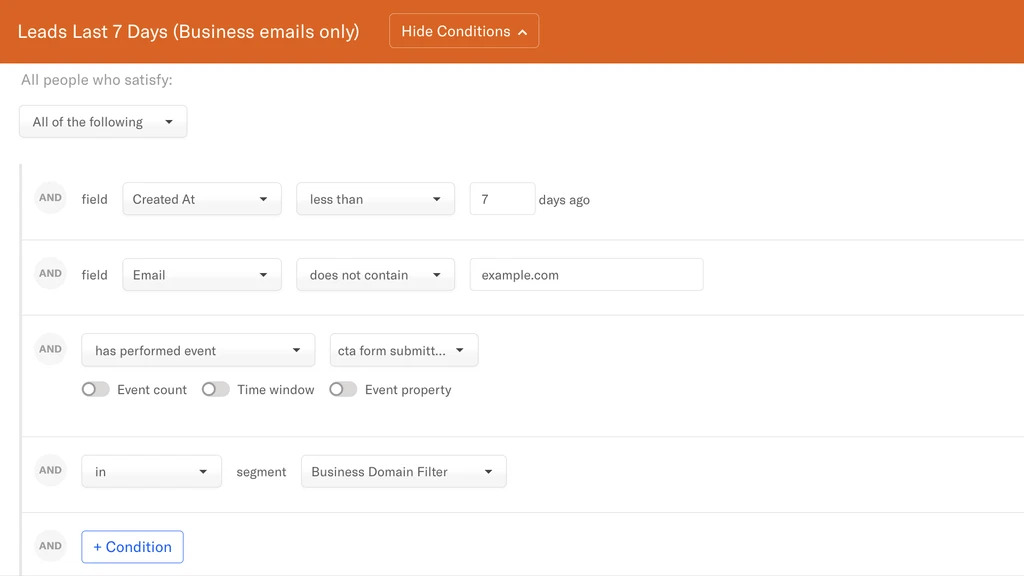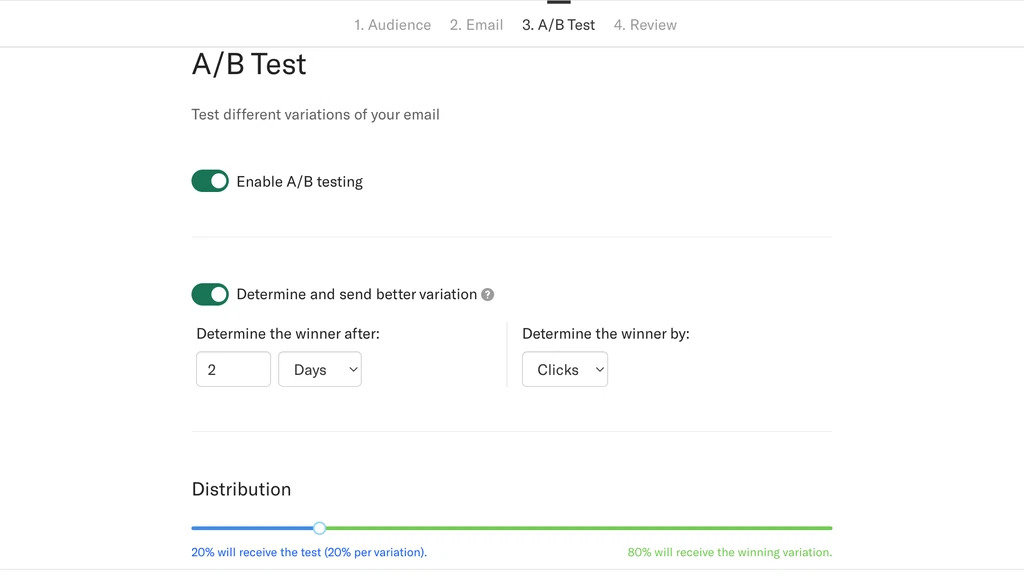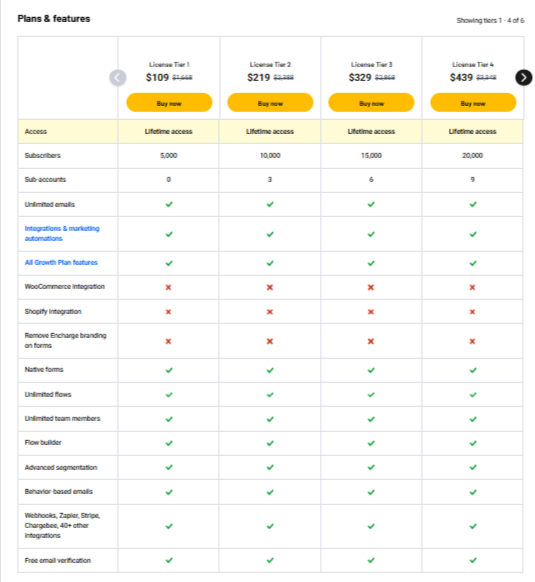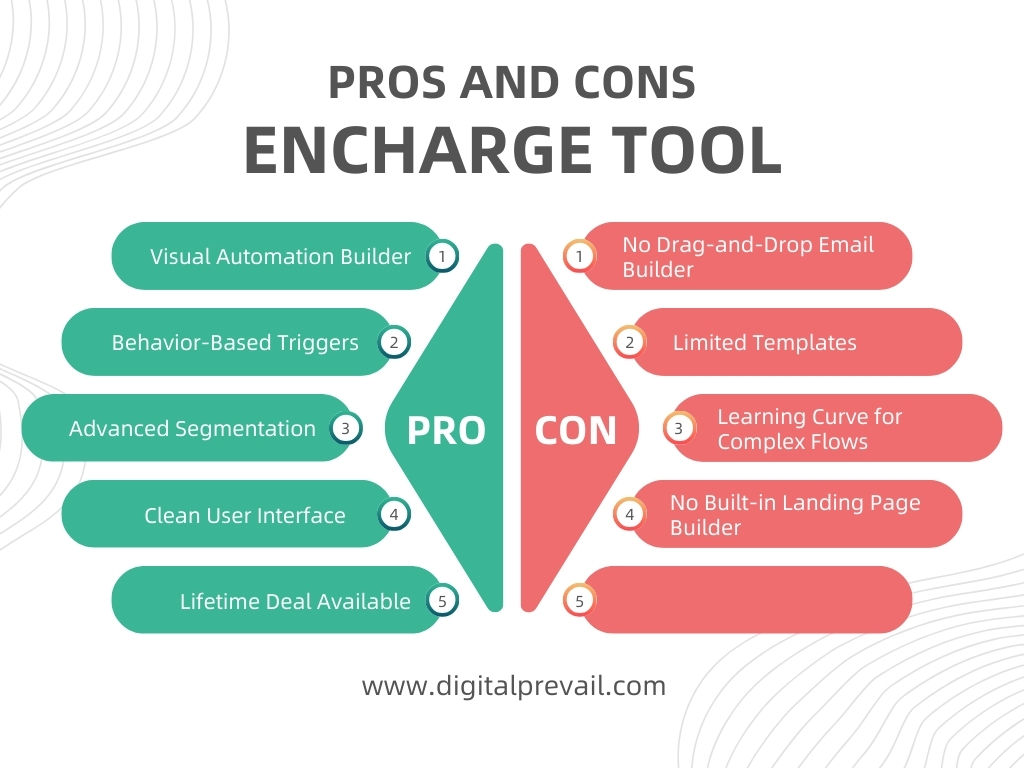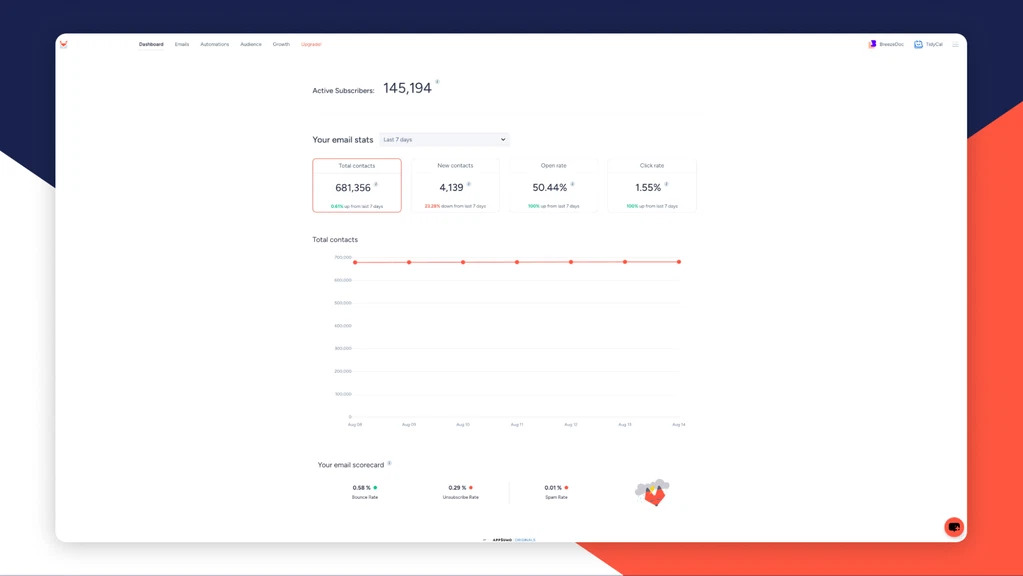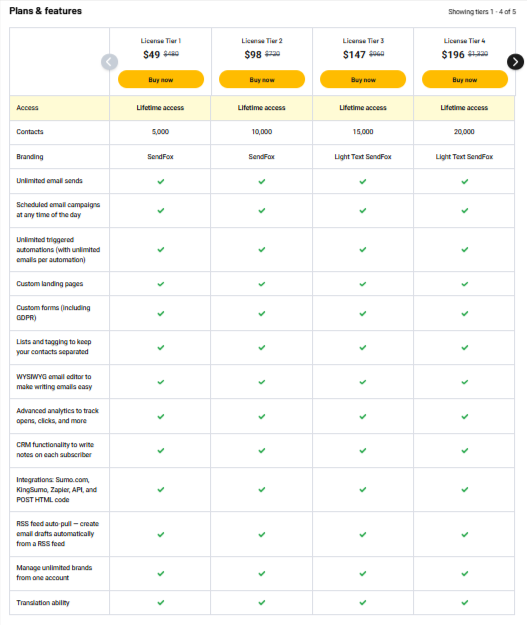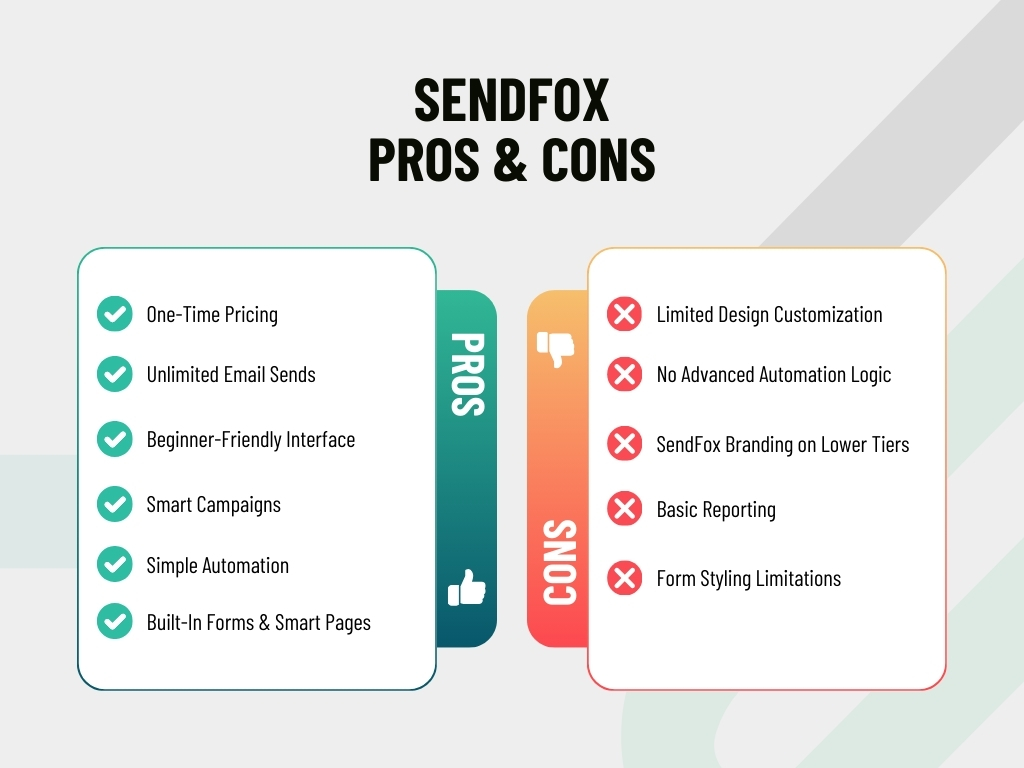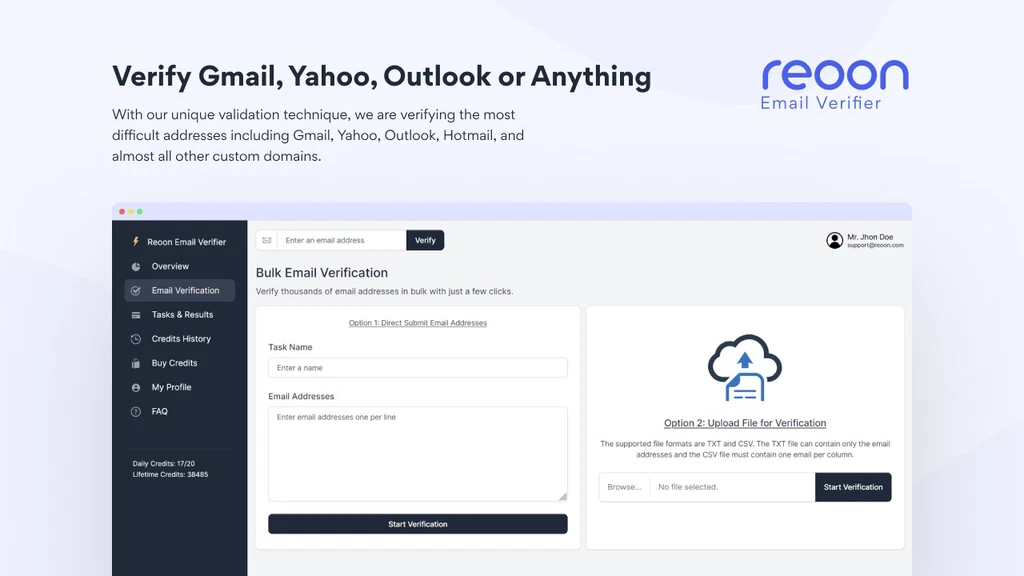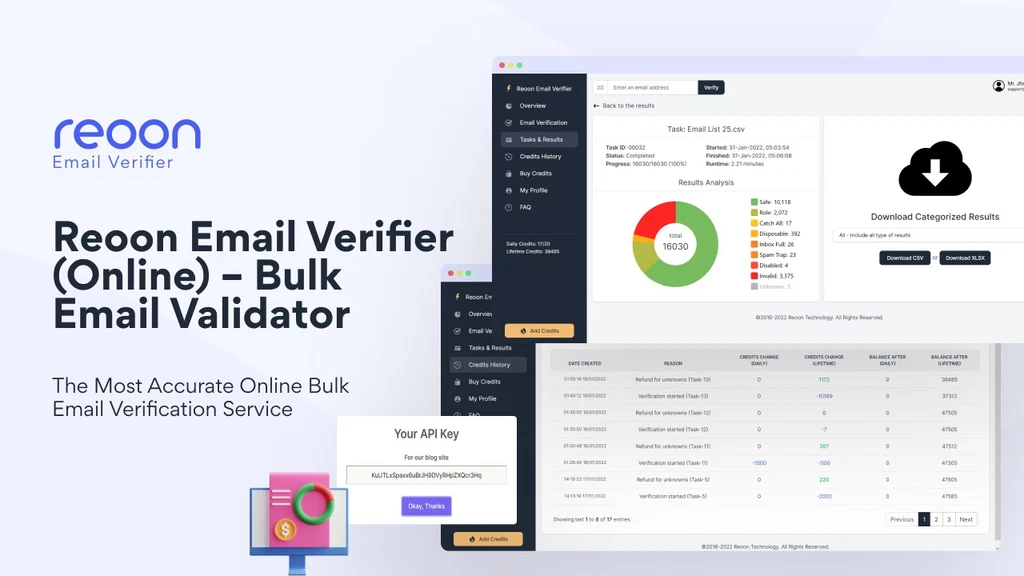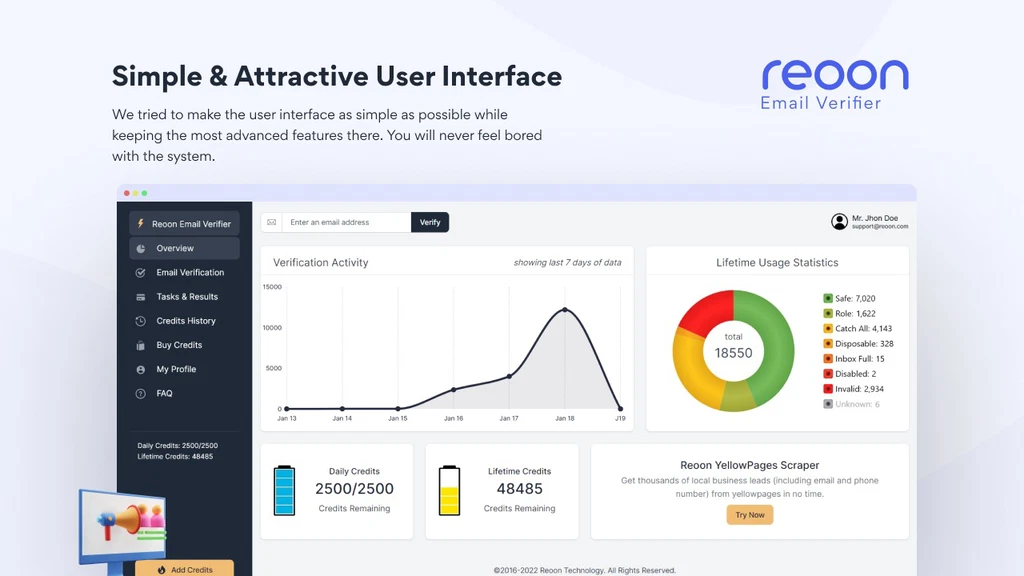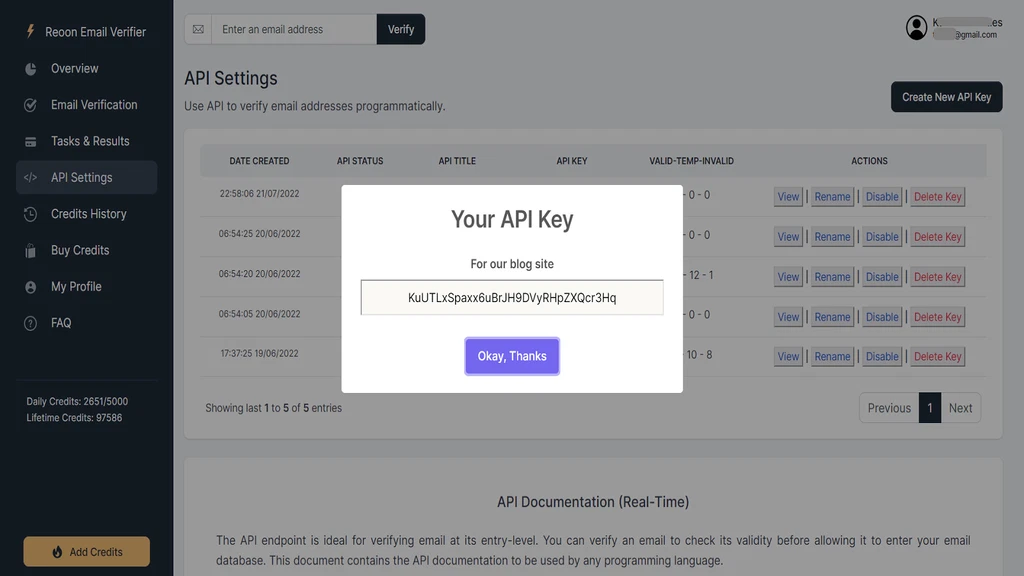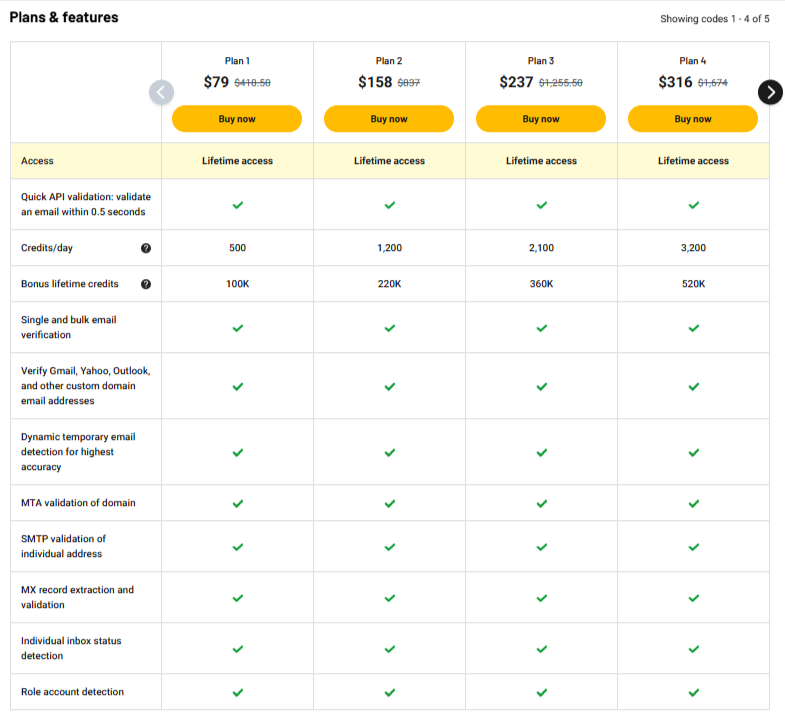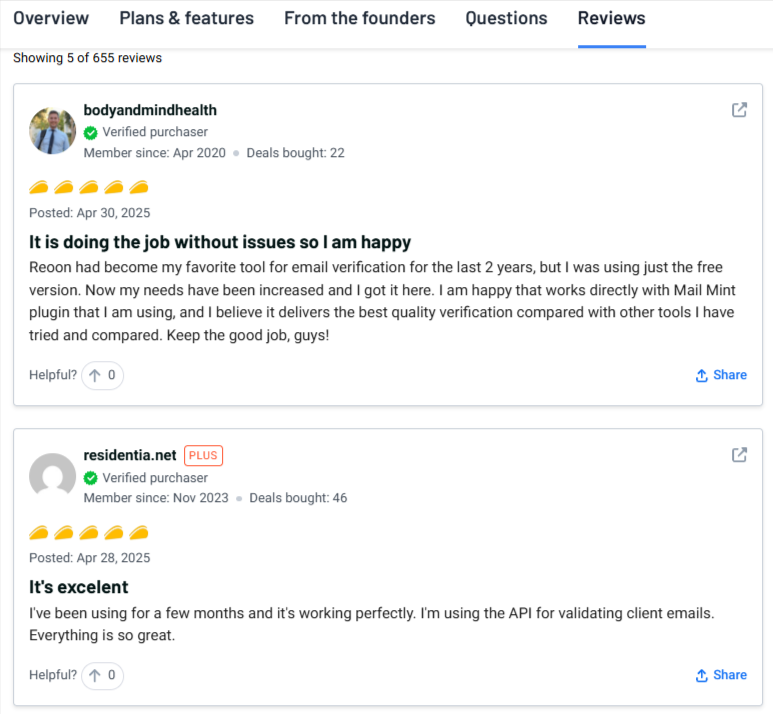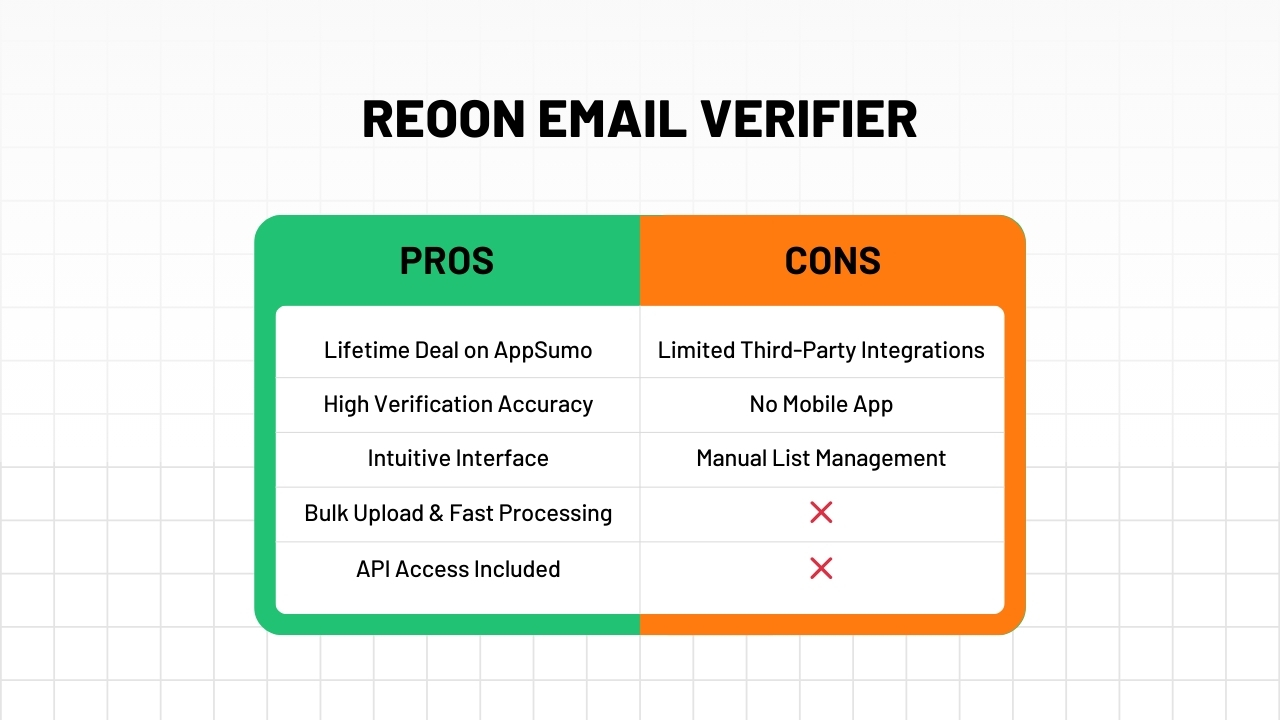ClickRank Review (2025): The Best AppSumo SEO Tool for Solopreneurs?
ClickRank is fast becoming one of the most exciting AI SEO automation tools on AppSumo. Positioned to streamline on-page SEO for content creators, solopreneurs, and small teams, ClickRank promises to correct serious SEO problems in just a few clicks, with no clunky plugins or manual audits. We will discuss what sets it apart, how it works, and whether you should take advantage of the lifetime deal.
ClickRank AppSumo Lifetime Deal
Key Features of ClickRank
ClickRank provides a toolbox to help with on-page SEO, all quick, easy, and automated. These are the standout tools that make it the solution of choice for solopreneurs and small business owners:
- AI-Powered SEO Fixes
It’s not just analysing. It’s taking action. With the help of AI, it scans your site and makes real-time changes to maximise SEO factors such as meta tags, image alt texts, and heading structures.
- Google Search Console Integration
As it taps directly into your Google Search Console, ClickRank leverages your live performance data to influence its decisions, meaning its fixes are smarter than those of generic suggestions.
- Title & Meta Description Optimisation
Automatically uses your titles and meta descriptions to align with users’ search intent and Google ranking factors, which in turn helps increase CTR with the least possible effort.
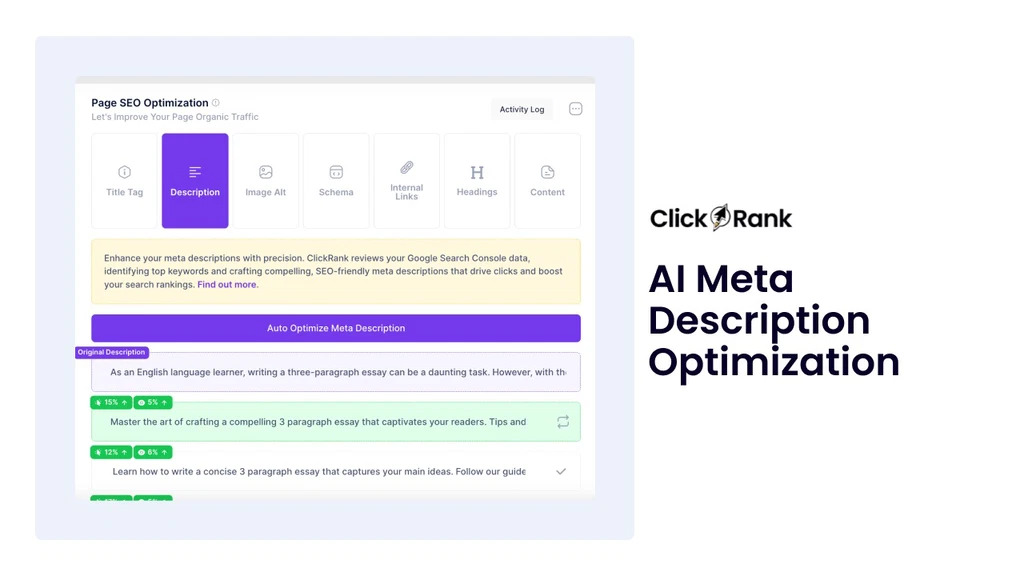
- Auto Image Alt Text Generator
Missing alt text? ClickRank identifies those gaps and generates alt image tags automatically, improving both your accessibility and image SEO without any extra work on your end.
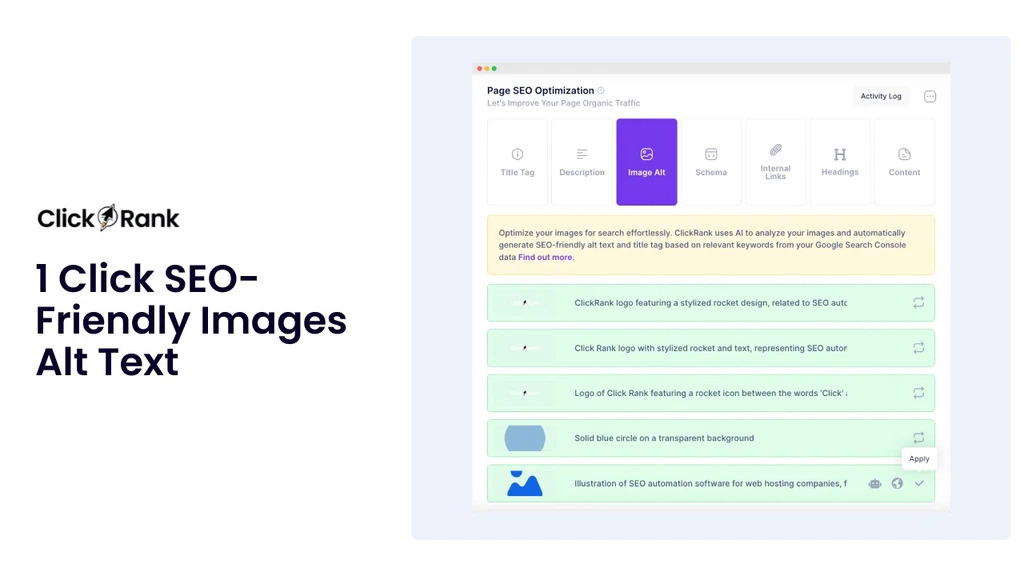
- Smart Internal Linking Suggestions
Enhance your on-site SEO with AI-powered internal links that make your content more discoverable and crawlable. It also suggests anchor texts that go well with your SEO strategy.
- Schema Markup Support
ClickRank helps to add schema (structured data) to your content, which can make it eligible for rich results, like the ones shown in the featured snippet and the FAQ box.
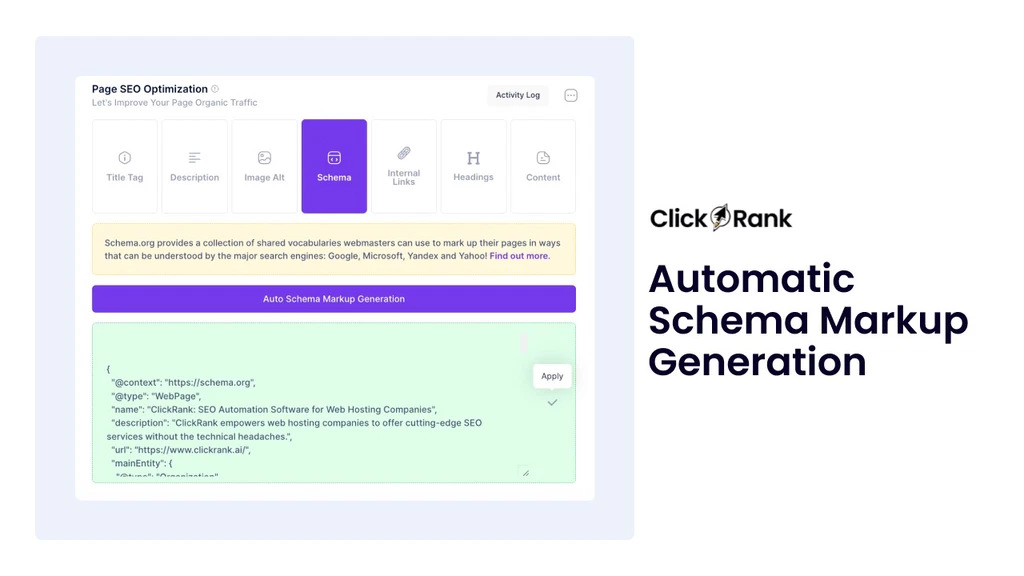
- Lightweight JS Integration
No plugin overload! Simply paste a JavaScript snippet to your site, and ClickRank gets to work, making it compatible with WordPress, Webflow, Ghost, or any CMS.
How Does ClickRank Work?
ClickRank has been designed to make advanced SEO feel dead simple for everyone. Here is a plain-language breakdown of how it works, from setup to outcomes:
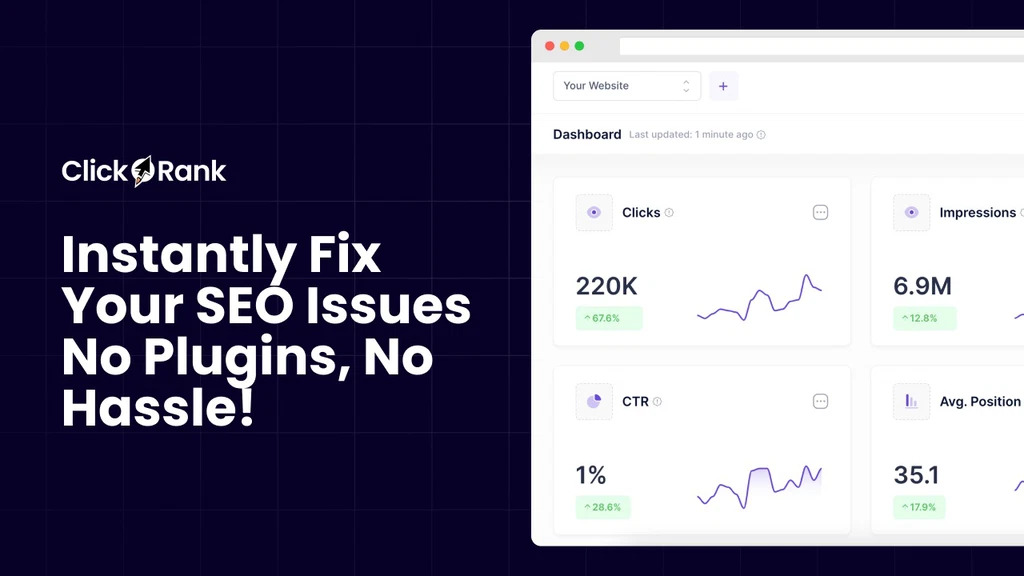
- Step 1: Connect Your Website
After you sign up, it provides you with a JavaScript snippet to add to your site. It’s lightweight and works with any CMS, even if you’re using WordPress, Webflow, Wix, or Ghost.
- Step 2: Integrate Google Search Console
ClickRank is directly linked to your Google Search Console. This enables pulling data on the go, say your impressions, clicks, CTRs, and indexed pages, to make better SEO recommendations.
- Step 3: Site Crawl & Audit Automatically
The software does a deep crawl on your site, and it’ll find stuff like:
-
Missing or duplicate meta tags
-
Unoptimized titles
-
Broken internal links
-
Missing alt texts
-
Weak content structure
-
Schema markup gaps
- Step 4: AI-Generated Fixes
This is where ClickRank shines. Rather than simply noting problems, it offers fixes you can apply using AI. You can also review and apply it with one click, no copy-pasting or HTML editing required.
- Step 5: Monitor Improvements
When repairs are made, ClickRank prunes your performance dashboard so you can:
-
Track keyword improvements
-
See how page CTRs evolve
-
Monitor impressions and clicks
-
Measure crawl and indexing health
- Bonus: Real-Time Updates
ClickRank continuously re-crawls your site to detect new content or updates, and keeps making recommendations as your site expands.
It’s as if you had a full-time SEO assistant working in the background, a perfect scenario for busy solopreneurs, marketers, and coaches who want superior results without having to understand (or spend) deeply in SEO.
ClickRank Pricing on AppSumo
ClickRank is currently available as a lifetime deal on AppSumo, making it a cost-effective alternative to traditional monthly SEO tools. Here’s how the pricing is structured:
✅ Tier 1 — $79
-
Use on 1 website
-
Analyse and optimise up to 500 pages
-
Full access to AI fixes, schema, internal linking, etc.
-
60-day money-back guarantee
Best for: Bloggers or solopreneurs managing a single website
🚀 Tier 2 — $158
-
Use on 2 websites
-
Supports up to 1,000 pages
-
Same powerful features across both sites
Best for: Freelancers or digital agencies with multiple client sites
🏢 Tier 3 — $237
-
Use on 3 websites
-
Analyse and optimise up to 2,500 pages
-
Ideal for growing businesses or micro-agencies
✨Tier 4 — $316 (Recommended)
-
Use on 8 websites
-
Analyse and optimise up to 5,000 pages
-
Ideal for power users and agencies.
🎁 What’s Included in All Plans
-
AI-powered SEO fixes
-
Google Search Console integration
-
Schema generator
-
One-click optimisation workflow
-
Automatic crawling & re-optimisation
-
Real-time performance dashboard

Pros and Cons
✅ Pros
-
AI-Powered Fixes, Not Just Reports
Unlike tools that only diagnose problems, it applies SEO improvements with one click. -
No Plugins Required
Works via a simple JavaScript snippet, which is excellent for non-WordPress sites and those who want to avoid plugin bloat. -
Google Search Console Integration
Uses real-time data from your site to make more intelligent SEO decisions. -
Saves Time with Automation
Automates title tags, meta descriptions, alt text, and internal linking, saving hours of manual optimisation. -
Lifetime Pricing on AppSumo
One-time payment vs recurring subscriptions like Ahrefs or SurferSEO, and ideal for budget-conscious creators. -
Clean, Beginner-Friendly Dashboard
Even non-technical users can easily apply changes and track performance.
❌ Cons
-
Page Crawl Limits by Tier
Depending on your plan, you may run out of crawl credits if your site is large or content-heavy. -
Not Focused on Backlinking or Off-Page SEO
It focuses only on on-page SEO. You’ll need separate tools for link building and authority tracking. -
Requires Google Search Console Access
Without GSC connected, it can’t analyse your site, so make sure it’s set up. -
No Dedicated Mobile App or Chrome Extension Yet
All operations are done via the web dashboard; mobile access is limited.
Who Should Use ClickRank?
ClickRank is designed for busy folks who want better SEO power without getting bogged down in the tech details and monthly maintenance software charges. If one of these applies to you, then ClickRank may be a great match:
🧑💻 Solopreneurs & Coaches
Whether you own a blog, landing page, or coaching business, it enables you to enhance on-page SEO on a budget, without an expert. You receive faster indexing, improved click-through rates, and better rankings—on autopilot.
📝 Content Creators & Bloggers
Published dozens (or hundreds) of articles, but don’t have the time to optimise them all by hand? Behind the scenes, it analyses and fine-tunes your content so your posts remain SEO-friendly and search-visible.
👨💼 Small Agency Owners
ClickRank is a scalable solution for agencies with multiple client sites to audit and optimise these sites without having to use multiple plugins, tools, or Chrome extensions. You’ll save time and be able to offer real help to clients.
🌱 Startups & Free Companies
No in-house SEO expert? No problem. ClickRank provides you with immediate optimisation according to your GSC data in order for your small team not to get buried and actually grow organically and compete with much larger brands.
Final Verdict: Is ClickRank Worth It?
If you need a high-powered, no-fuss SEO tool that does more than audit, you should not think twice about ClickRank, especially with the lifetime deal on AppSumo right now.
What makes ClickRank unique is that it can automate actual SEO gains using your live Google Search Console. Integrate your data and check your ranking now! Whether it’s rewriting title tags, restructuring your headings properly, compressing images, or internal linking, ClickRank does it for you all without you needing to be a tech guru or install an army of ugly plugins. For solopreneurs, content creators, and small agencies, it great value to be had. Even better is the fact that it can work on any CMS with a simple JavaScript snippet.
Yes, it’s not a full-stack SEO suite like Ahrefs or SEMrush, but it’s not meant to be. It is all about being really good at just one thing: repairing your on-page SEO quickly, intelligently, and automatically.
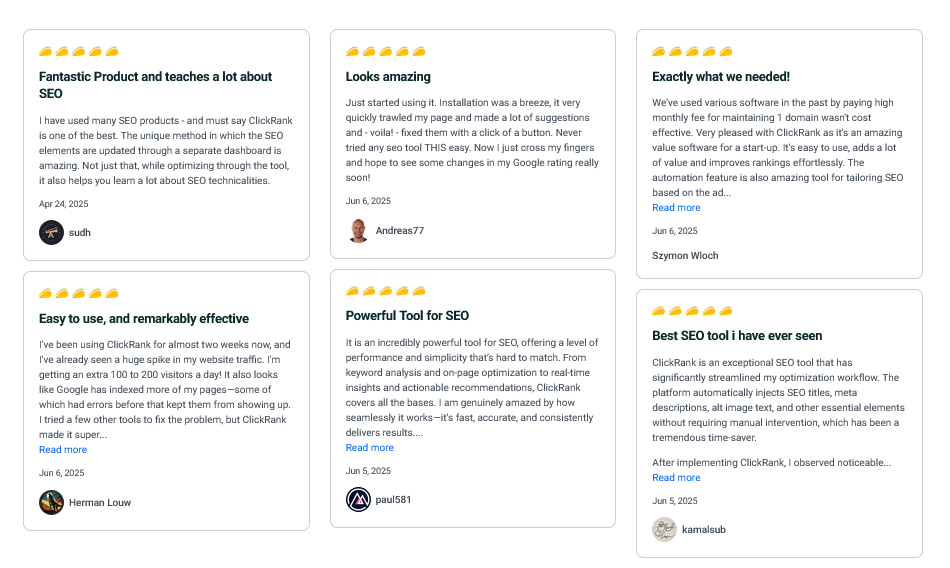
Frequently Asked Questions (FAQ)
What is ClickRank?
ClickRank is an SEO automation software that’s designed to work in tandem with your Google Search Console to identify and resolve on-page SEO issues, such as title tags, headings, alt texts, etc, without requiring plugins or complicated manual edits.
🌐 Does ClickRank work with WordPress?
Yes, ClickRank is compatible with WordPress and any other CMS (e.g., Webflow, Ghost, Wix, etc) using our lightweight JavaScript snippet. No plugins need to be installed.
💻 Do I need to be an SEO expert to use ClickRank?
Not at all. ClickRank is designed for non-technical users. It catches errors automatically and provides one-click fixes, making it perfect for solopreneurs, bloggers, and small businesses.
📈 How does ClickRank improve my SEO?
It improves your on-page SEO by:
-
Optimising title tags and meta descriptions
-
Generating internal links
-
Filling in missing alt texts
-
Fixing heading structure issues
-
Adding schema markup
All of this helps improve your visibility, click-through rate, and indexing speed.
🔒 Is it safe to give ClickRank access to Google Search Console?
Yes. ClickRank uses a secure, read-only connection to access your Google Search Console data. It doesn’t store sensitive information or make changes directly to your Google Search Console account.
📊 How many pages can ClickRank analyse?
That depends on your AppSumo plan:
-
Tier 1: 500 pages
-
Tier 2: 1,000 pages
-
Tier 3: 2,500 pages
-
Tier 4: 5,000 pages across 8 websites
💰 Can I try ClickRank risk-free?
Yes! ClickRank comes with a 60-day money-back guarantee through AppSumo, so you can test it fully before committing.
*******Explore more AppSumo deals for solopreneurs********