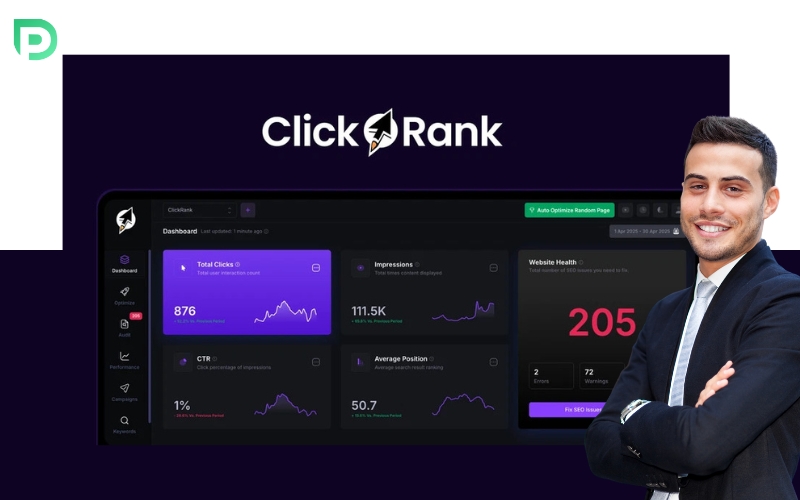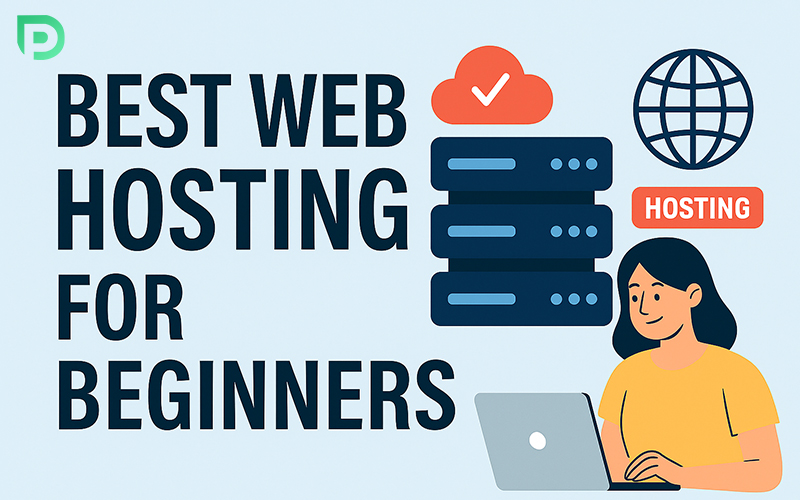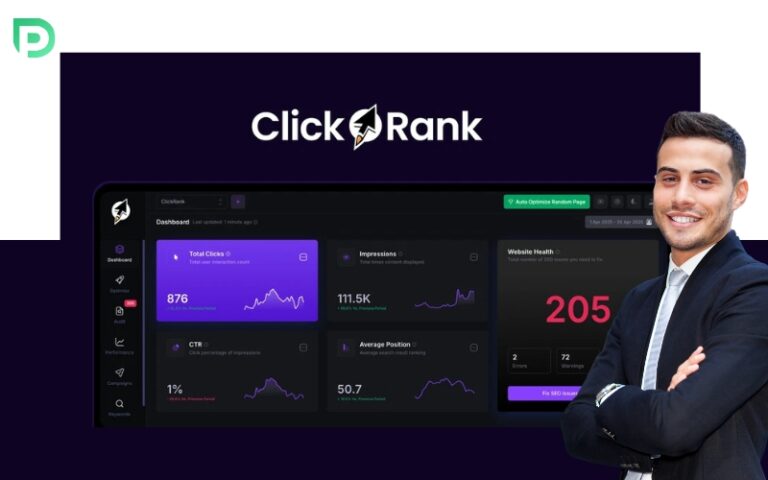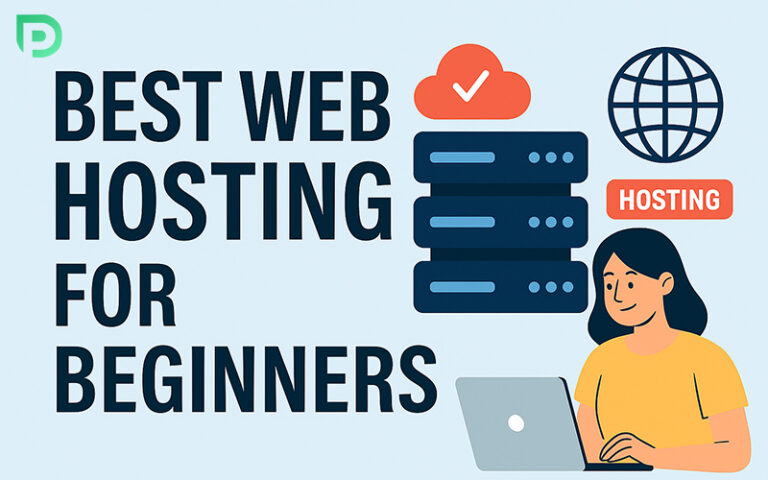SendFox is an email marketing tool designed specifically for content creators, bloggers, and entrepreneurs who want a simple, affordable way to connect with their audience. This review’ll explore what makes SendFox different, how it compares to other tools, and whether its lifetime deal on AppSumo is worth it in 2025. If you’re considering SendFox for your email strategy, this guide covers everything you need to know before diving in.
Table of Contents
ToggleUser Interface & Ease of Use
The best part about SendFox is its clutter-free, minimalist interface. Unlike most overweight email marketing platforms, SendFox tries to be as simple as possible, which is a blessing if you are new to email marketing.
It has a clean, intuitive dashboard. Once you sign in, it displays a brief overview of your email stats, recent campaigns, and growth in subscribers. Everything is well labeled, so you never have to hunt through menus for what you want.
To start a new email campaign in SendFox, all it takes is a couple of clicks. The editor is barebones — it doesn’t have anything like the fancy drag-and-drop of Mailchimp or ConvertKit — but it works just fine with plain text or simple HTML.

This lightweight approach makes the process faster and less confusing for non-tech-savvy users. Even list management, form creation, and automations are accessible from a single sidebar.
Whether you’re sending a one-time email or setting up an automated welcome series, SendFox keeps the process simple and efficient.
Email Campaign Features
When it comes to the email sending experience, SendFox is nice and simple. The platform is aimed at creators who would rather spend more of their time creating than learning to navigate complicated tools. It doesn’t try to keep up or compete with the list of features that more feature-rich platforms like Mailchimp or ActiveCampaign offer, but it does the essentials very well.
SendFox on a lifetime deal has an unlimited email send limit, and users who regularly send large newsletters and who don’t want to deal with a monthly email limit will find it a most valuable feature.
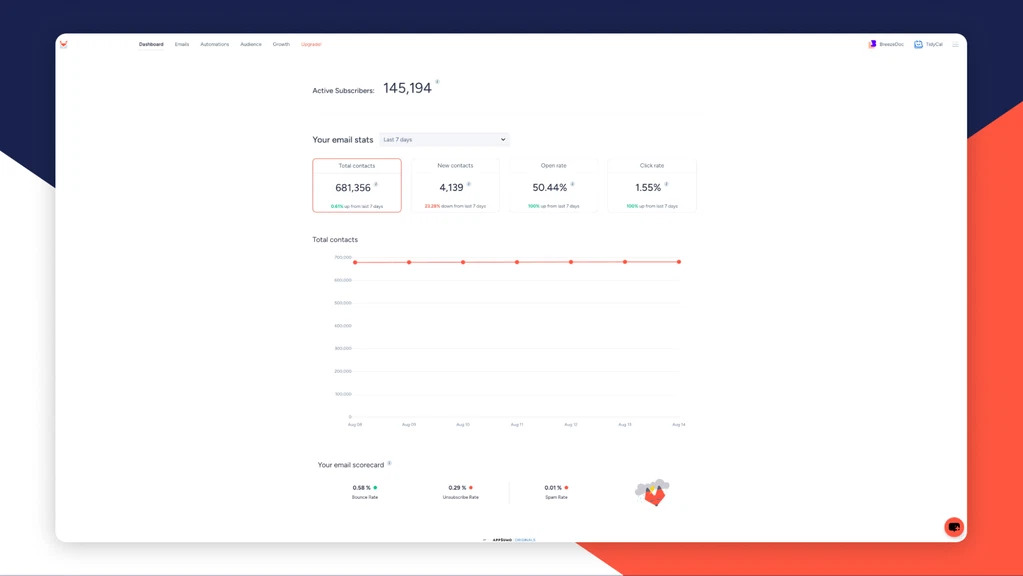
The email editor in SendFox is straightforward and intentionally minimal. It’s a WYSIWYG (What You See Is What You Get) style editor — meaning what you write is exactly how it appears in your subscriber’s inbox. You can insert images, links, and format text, but no drag-and-drop blocks or advanced visual templates exist.
One interesting feature is Smart Campaigns. This means that you can hook up an RSS feed, YouTube channel, or blog, and it will automatically create email drafts from your fresh content – all without you lifting a finger. It is great for creators who publish frequently and require newsletter automation to save time.
You also have the option to schedule one-time email campaigns, which is handy if you want your emails to go out on a specific day, such as when you have a promotion, product launch, or an event coming up. Scheduling campaigns is seamless and ensures that you are staying consistent with your audience.
SendFox may be sparse on fancy design tools, but it has all the essentials today’s creators are likely to need: Fast content creation, reliable delivery, and campaigns that are ready for automation.
Automation & Sequences
SendFox is a direct email automation type service whereby the functionality is available for content makers, bloggers, as well as small businesses. It might not have all the fancy automation features as some of the competition, but it offers the most fundamental tools for truly winning over your audience.
To create an automation series in SendFox, click the Automations tab, then click on Create Automation Series. You’ll then need to select a trigger list – this is the list on which, when a new subscriber is added to it, causes the automation sequence to be triggered.
Once the trigger is set, you can begin adding emails to your sequence. Each email can be customized using SendFox’s WYSIWYG editor, allowing you to personalize content with fields like {{contact.first_name}}. You can also set delays between emails to control the timing of your sequence.
SendFox’s automation sequences are linear, meaning each subscriber will go through the sequence in the order you’ve set. While it doesn’t support complex branching or conditional logic, it does allow you to create multiple sequences and assign subscribers to different lists based on their actions.
One limitation to note is that once a subscriber completes an automation sequence, they won’t automatically enter another sequence unless you’ve set up specific triggers to move them to a new list. This requires some manual setup, but can be managed effectively with proper planning.
In summary, SendFox’s automation features are designed for simplicity and ease of use, providing the necessary tools to nurture your audience without overwhelming complexity.
List Management & Segmentation
Managing your subscribers effectively is key to successful email marketing, and SendFox provides just enough tools to do this without overcomplicating the process. The platform uses a list-based system, allowing you to organize contacts into different categories based on how they signed up or what content they’re interested in.
When someone subscribes through a SendFox form or smart page, they’re automatically added to a specific list. You can also manually import contacts and assign them to one or more lists.

Besides lists, SendFox users can tag as well, which is a more flexible form of organizing contacts than static lists. For instance, you can tag readers according to what they’re interested in, what they buy, or even how engaged they are. These tags can be later used to segment the audience when deploying the campaigns or creating automations.
Where SendFox isn’t as robust as more advanced systems like ConvertKit or ActiveCampaign is in segmentation — there’s no dynamic segmentation based on behavior or applying conditions. But for another 95% of creators and small business users, lists + tags give users as much control as they’d want over how messages are sent.
You can also see all of the details for each of your contacts, such as which emails they’ve received, opened, and clicked on, once you are in the subscriber profile page. So you can quickly learn who your most engaged readers are and organize your campaigns accordingly.
Though SendFox doesn’t allow for deep automation based on segmentation (like “if opened email A, send email B”), it does allow you to segment your audience and speak to the right people with the right message, which is what counts.
Forms & Landing Pages
SendFox provides simple but effective tools for capturing leads through forms and landing pages, referred to as “Smart Pages” on the platform. These features are built with ease of use in mind and work well for creators who want to grow their email lists quickly without needing third-party tools.
You can create embedded forms that integrate seamlessly into your blog or website. These forms can collect basic information like name and email address, and they can automatically assign subscribers to specific lists and trigger automation sequences.

For those who do not have a website or who want a quick fix, SendFox provides Smart Pages — standalone landing pages that you can tailor to your own branding, explanation, and form fields. These pages are mobile-friendly and have a specific URL you can send anywhere, such as with social media or your email signature.
Each form or landing page is connected to a specific list, so you can manage your subscribers and apply automations based on where they signed up. Design options are bare bones (you can’t drag and drop or heavily customize the layout), but the low-friction mode allows users to get started with minimal setup.
One kinda nice thing is that forms and landing pages can be set up to redirect users to a thank-you page, which helps to track conversions, OR to get them to other content.
CONCLUSION: Although SendFox does not have sophisticated landing page builders like Leadpages or ConvertKit do, its built-in forms and Smart Pages are more than plenty for most creators who are looking for a quick, clean way to build an email list.
Analytics & Reporting
SendFox offers basic but useful analytics to help you understand how your email campaigns are performing. While it doesn’t have advanced data dashboards like Mailchimp or ActiveCampaign, it gives you just enough insight to make informed decisions.
After each email campaign is sent, SendFox provides key performance stats, including:
-
Open rate
-
Click rate
-
Unsubscribe rate
-
Total emails delivered
-
Bounce rate
You’ll find those stats presented in a neat, readable summary under each campaign. One great feature is that SendFox reports on what each subscriber does. You can look at a contact’s profile and see a history of which emails you’ve sent that they opened or clicked. It is useful to determine your most engaged readers and to focus your marketing campaigns on them.
SendFox also offers list-level analytics, so you can see how your subscriber count is growing over time. This includes new signups, unsubscribes, and the overall list size trends — all from the main Lists dashboard.
It doesn’t have detailed segmentation reports, heat maps, or A/B test results, but reporting in SendFox is quick and to the point. For most creators looking for a hassle-free way to measure engagement, the analytics are more than enough.
Pricing (SendFox Lifetime Deal from AppSumo)
SendFox offers a straightforward and affordable pricing model through its lifetime deal on AppSumo. Designed with content creators, bloggers, and small businesses in mind, this deal provides access to essential email marketing features without recurring monthly fees.
Lifetime Deal Tiers:
-
Tier 1: $49 (one-time payment)
-
5,000 contacts
-
Unlimited email sends
-
SendFox branding included
-
-
Tier 2: $98 (one-time payment)
-
10,000 contacts
-
Unlimited email sends
-
SendFox branding included
-
-
Tier 3: $147 (one-time payment)
-
15,000 contacts
-
Unlimited email sends
-
Light text SendFox branding
-
-
Tier 4: $196 (one-time payment)
-
20,000 contacts
-
Unlimited email sends
-
Light text SendFox branding
-
-
Tier 5: $245 (one-time payment)
-
25,000 contacts
-
Unlimited email sends
-
Light text SendFox branding
-
All tiers include features such as scheduled email campaigns, unlimited triggered automations, custom landing pages, custom forms, list management with tagging, a WYSIWYG email editor, advanced analytics, CRM functionality, and integrations with platforms like Sumo.com, KingSumo, Zapier, and more.
Empire Add-On:
For users seeking additional features, SendFox offers the Empire Add-On at $10 per month. This add-on provides benefits like removing SendFox branding, access to bonus features, and enhanced customization options.
Overage Charges:
If you exceed your contact limit, SendFox charges $10 for every additional 1,000 subscribers. Alternatively, users can opt for a custom monthly Empire Add-On plan, which includes features like white-labeling, dedicated IP, and double opt-in, offering a flat rate for higher contact counts.
Money-Back Guarantee:
AppSumo provides a 60-day money-back guarantee, allowing users to try SendFox risk-free and determine if it meets their email marketing needs.
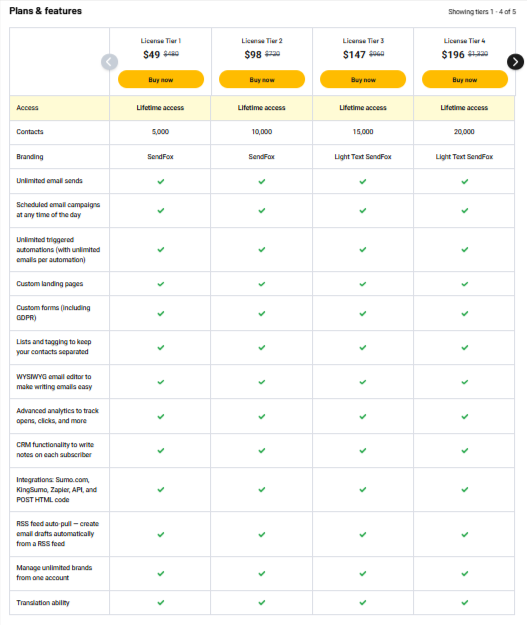
This lifetime deal presents a cost-effective solution for those looking to manage their email marketing efforts without ongoing subscription fees.
Pros and Cons
Like any email marketing tool, SendFox comes with its strengths and limitations. It’s designed primarily for content creators and small businesses who need a lightweight, affordable platform without overwhelming complexity. Here’s a breakdown of the pros and cons to help you decide if it’s the right fit for you.
✅ Pros
-
One-Time Pricing
SendFox offers a generous lifetime deal through AppSumo, making it extremely cost-effective for long-term use. -
Unlimited Email Sends
Regardless of your tier, you can send as many emails as you want — no monthly caps. -
Beginner-Friendly Interface
The platform is clean and easy to navigate, with no unnecessary bells and whistles. -
Smart Campaigns
Automatically pulls content from blogs, YouTube, or RSS feeds — great for content-driven newsletters. -
Simple Automation
Easy to create welcome sequences or drip campaigns with timed delays. -
Built-In Forms & Smart Pages
Collect leads using hosted landing pages and embed forms without needing external tools. -
Contact Tagging & List Management
Let’s you segment your audience using tags and lists for better targeting.
❌ Cons
-
Limited Design Customization
No drag-and-drop email builder; you’re limited to plain text or basic HTML formatting. -
No Advanced Automation Logic
Lacks conditional branching, A/B testing, and other features found in more robust platforms. -
SendFox Branding on Lower Tiers
Unless you pay for the Empire Add-On or a higher tier, emails will include “Sent via SendFox” branding. -
Basic Reporting
While core metrics are covered, detailed insights, heatmaps, and comparative analytics are not available. -
Form Styling Limitations
The built-in forms and smart pages are functional but not highly customizable in appearance.
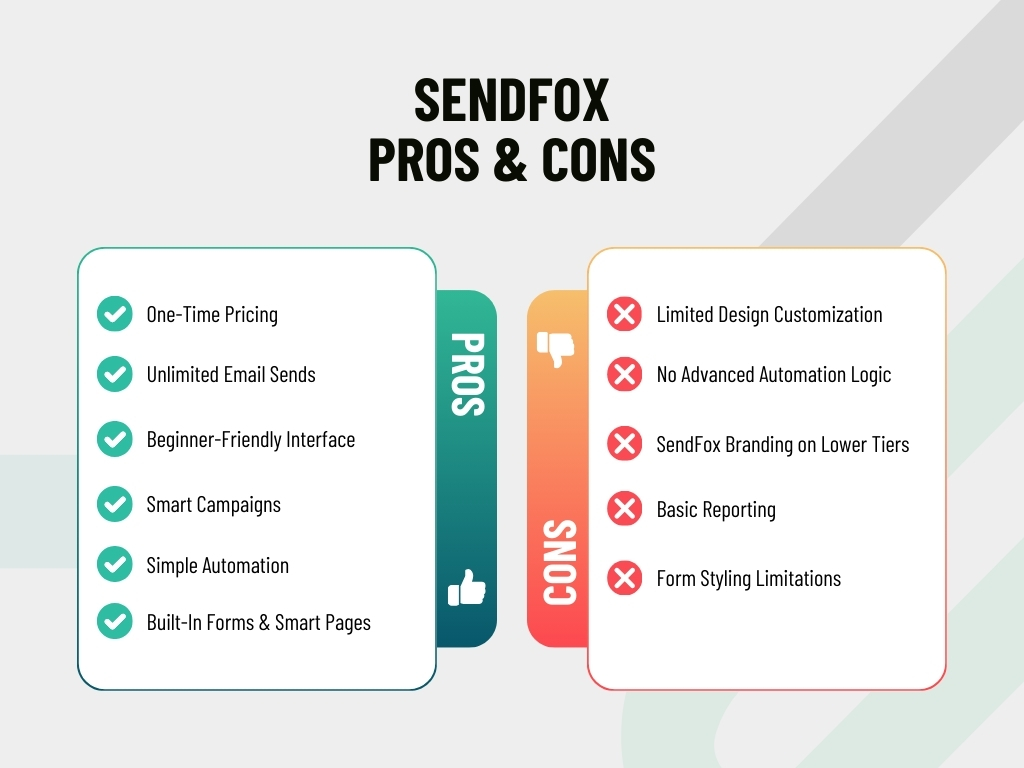
SendFox is best for users who value simplicity, speed, and cost-efficiency over fancy templates or complex automation. If your goal is to communicate regularly with your audience in a clean, direct way, SendFox gets the job done — affordably.
Who is SendFox Best For?
SendFox is built with simplicity in mind, making it a perfect fit for creators and entrepreneurs who want to stay connected with their audience without getting overwhelmed by complex tools or high monthly fees.
It’s ideal for:
-
Bloggers who want to send weekly newsletters or content updates
-
YouTubers and podcasters who want to share new episodes automatically using Smart Campaigns
-
Solo entrepreneurs and freelancers who need affordable email marketing without feature overload
-
Startup founders looking to build a small but engaged email list on a budget
-
Personal brands and influencers who want to stay in touch with their audience using clean, no-fuss emails
If you don’t need advanced automations, flashy templates, or in-depth segmentation, and you prefer writing plain, personal emails, then SendFox is a fantastic choice. It delivers all the essentials, and its lifetime pricing means you can focus on content, not recurring bills.
SendFox Alternatives
While SendFox is a great tool for many creators, it’s not the only option out there. Depending on your needs, such as design flexibility, advanced automation, or e-commerce integration, you might find a better fit with one of these alternatives:
✅ MailerLite
-
Great for beginners with a more modern interface
-
Offers drag-and-drop email builder, automation, and landing pages
-
Generous free plan
-
Better for users who want design flexibility and visual workflows
✅ ConvertKit
-
Tailored for creators and online businesses
-
Powerful automation features with tagging and visual builder
-
Stronger personalization and segmentation tools
-
Higher pricing, but more robust than SendFox
✅ Moosend
-
Affordable email marketing with automation and analytics
-
Includes visual email builder and templates
-
Better suited for small businesses or marketers needing design + data
✅ Mailchimp
-
Widely known, with many features
-
Includes landing pages, email templates, analytics, and automation
-
Steeper learning curve and pricing structure
-
Best for those needing deeper integrations
✅ Brevo (formerly Sendinblue)
-
Combines email with SMS, CRM, and marketing tools
-
Offers strong automation and transactional emails
-
Good for businesses with broader marketing needs
SendFox stands out with its lifetime pricing and simplicity. However, if you need drag-and-drop design, advanced automation workflows, or deep e-commerce integration, one of these alternatives might serve you better.
Final Verdict: Should You Buy SendFox in 2025?
If you’re a creator, blogger, or small business owner looking for a simple and affordable email marketing solution, SendFox is worth considering in 2025. It strips away unnecessary complexity and focuses on what matters most — sending effective, consistent emails to your audience.
While it lacks some advanced features like A/B testing and a drag-and-drop editor, it excels in value, ease of use, and reliability. The lifetime deal on AppSumo continues to be one of the best bargains in the email marketing space, especially for users who don’t want ongoing monthly costs.
So, should you buy SendFox in 2025?
✅ Yes — if you want a no-fuss email tool that saves you time and money.
❌ No — if you need complex workflows, design-heavy templates, or enterprise-level features.
For its target audience, SendFox delivers exactly what it promises — clean, creator-focused email marketing at a price that’s hard to beat.
Have a look at other Email-Marking tools>>>